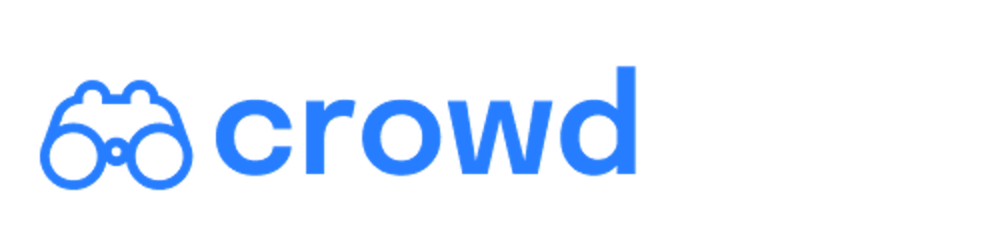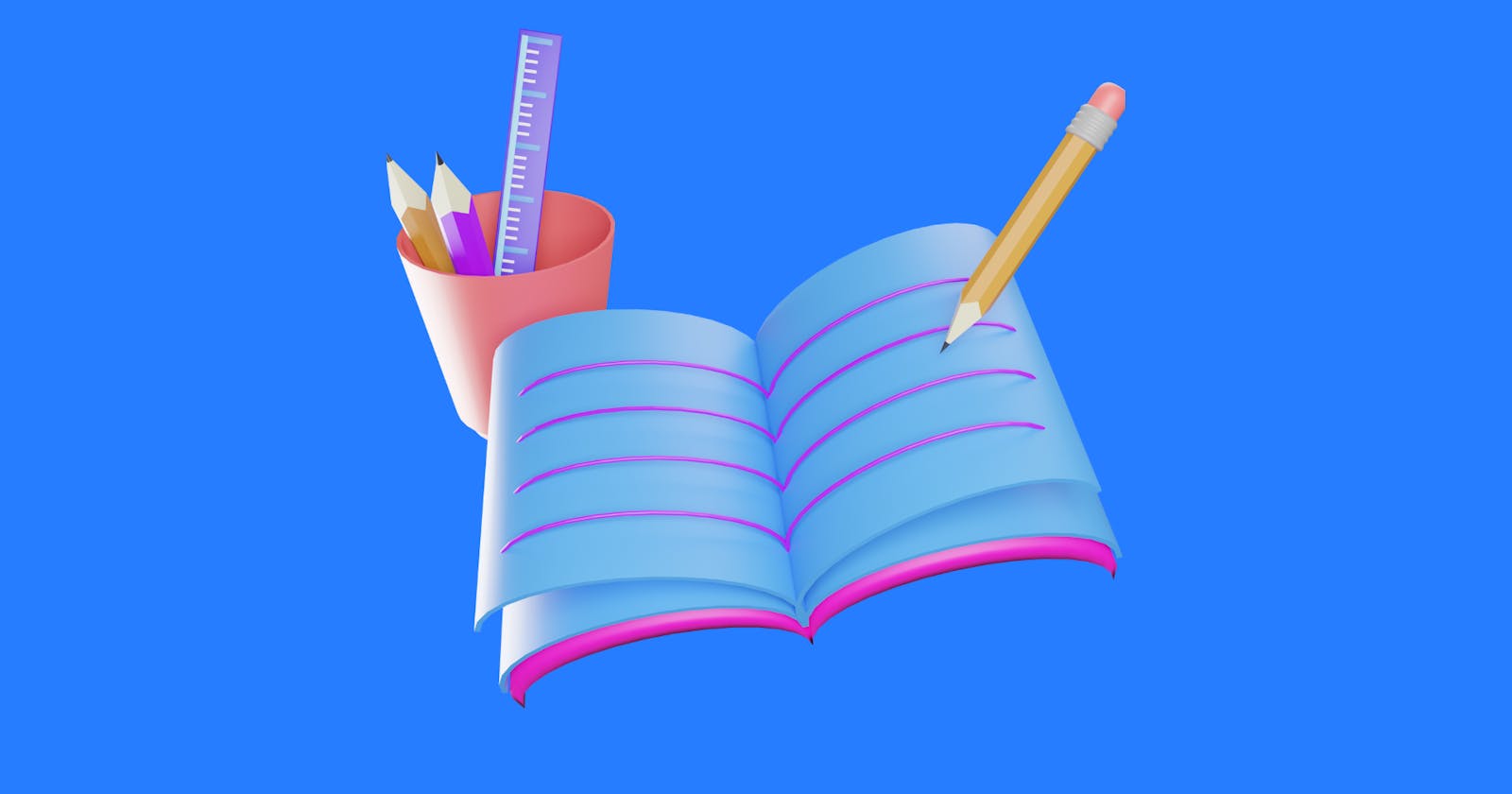Microcopy refers to the texts on websites, applications, products, and marketing banners that pique your interest. They consist of short-clever words that usually inform users on how to navigate and carry out functions relating to the product. Charles Eames once said that "The details are not the details. They make the design", and this is precisely true for microcopies.
Despite how small they are, they have a significant influence on a product's design and user experience. A good microcopy can encourage users, gain their trust, and empower them to navigate through the product with ease.
While microcopy is small in size, it has a significant impact on the user experience and plays an important role in business. It helps to share the story about your brand and guides users by providing clarity and context. It is majorly concerned with user experience and consists of onboarding instructions, call-to-action (CTA) buttons, warning notifications, pop-up texts, etc.
A good microcopy is defined by its power to encourage users, gain their trust, and empower them. Even with the most attractive, intriguing, and unique interface design, without the words to establish trust and guide the user, the design is incomplete.
Creating effective microcopy requires a deliberate approach. Here are 7 steps to follow to create a good microcopy:
Define your brand voice: Your brand voice is the tone, style, and language you use in all your communications. Before you start crafting your microcopy, it's essential to define your brand voice. This includes determining the tone and style you want to communicate with your audience. For instance, if you run a financial institution, you might want to use a professional and authoritative tone, while a fashion brand might opt for a more creative and fun approach.
Identify your audience: Knowing your target audience is crucial in crafting an effective microcopy. It's important to understand their demographics, pain points, motivations, and goals. This information will help you create a microcopy that resonates with them and addresses their needs. For instance, if you're designing a fitness app, your target audience might be health-conscious individuals looking to improve their fitness levels.
Keep it simple: Microcopy should be clear and concise. Avoid using technical jargon or complex sentences that might confuse the user. Use simple language that is easy to understand. A good approach is to use short sentences and break down complex information into smaller, digestible chunks.
Use active voice: Using active voice makes your microcopy more engaging and easier to understand. It also adds a personal touch to the text. For example, instead of saying, "Your account will be deleted," use "We will delete your account."
Start with a verb: Starting interactive elements with a verb provides a clear direction of what the user is expected to do. It makes the microcopy more direct and engaging for the user. For example, instead of saying, "Click here to sign up," use "Sign up now."
Add personality: Microcopy should not be boring. Injecting some humor, emotion, or colloquialism in your microcopy can make it more interesting and engaging. However, it's important to ensure that your humor aligns with your brand voice and resonates with your target audience.
Test, refine, and iterate: Testing your microcopy is crucial in ensuring it is effective. Gather user feedback, and use it to refine and iterate your microcopy continually. This will help you improve the user experience and optimize your microcopy for better results.
While microcopying alone may not lead to immediate conversions, it can certainly improve the usability of a product and increase the chances of retaining customers.
In essence, a tiny microcopy can promote a product and convey the idea of the product as a whole, making it an essential element in product design and user experience.
In conclusion, to create an effective microcopy, it's important to define your brand voice, identify your audience, keep it simple, use active voice, start with a verb, add personality, and continually test, refine, and iterate your microcopy. By following these steps, you can improve the user experience and optimize your microcopy for better results.