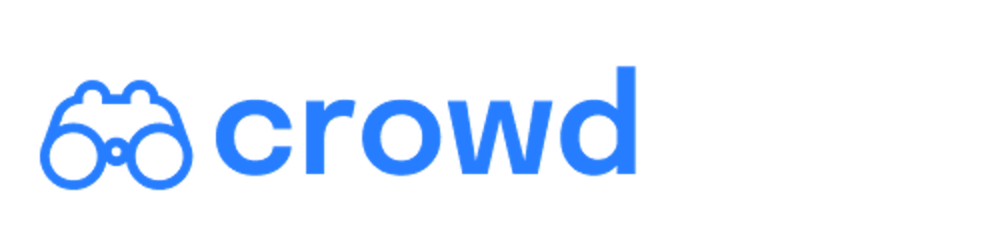You may want to sit down for this verdict...
Actually, you should probably stand up.
That’s if you’ve been lying awake at night wondering, “Will AI replace UX designers and put me out of a job?”

At the core of UX design is the crucial task of developing user-centered designs that strike a balance between functionality and visual appeal. They collaborate closely with developers and other stakeholders to ensure the creation of products that effectively fulfill user needs. (Read more about Everything you need to know about UX design).
This comprehensive process encompasses research, prototyping, testing, and iterative improvements while relying on a profound comprehension of user behavior, psychology, and design principles.
UX design stands out as one of the most human-centric professions in existence. Its essence lies in cultivating empathy to connect with target users and comprehend the challenges they seek solutions for.
It’s hard to imagine AI having a profound understanding of human psychology and the motives behind user behavior when engaging with specific products.
So the short answer to this question is No, AI will not be replacing UX designers anytime soon.
But will AI play a vital role in shaping how designers work in the coming years?
Let’s find out.
How UX designers can use AI
Analysis of large data from user research
AI-powered tools can analyze large amounts of user data, such as user feedback, social media conversations, and customer support interactions, to gain insights into user preferences, pain points, and behavior patterns. This helps UX designers make data-driven decisions and design solutions that align with user needs.
Personalized Experiences
According to Smart Insights, 63% of consumers won’t buy from brands that have poor personalization. AI algorithms can analyze user behavior and preferences to provide personalized recommendations and tailored experiences.
Products like Spotify, Duolingo, Amazon, and Netflix are synonymous with customized experiences. Spotify, in particular, raises the bar in tailoring their experience through features like Wrapped Campaign.
By understanding individual user preferences, UX designers can create interfaces and content that adapt to each user's unique needs and deliver a more personalized user experience.
Voice User Interfaces (VUI)
Designing voice-based interactions has become crucial with the rise of virtual assistants like Siri, Alexa, and Google Assistant. AI technologies such as natural language processing (NLP) and speech recognition can help UX designers create intuitive and effective VUIs that understand and respond to user commands and queries.
Design Assistant
AI tools can automate repetitive design tasks, like generating design variations, resizing images, or creating responsive layouts. This allows UX designers to focus more on strategic and creative aspects of the design process, speeding up their workflow and increasing productivity.
Some popular AI-powered tools and platforms that UX designers can use include:
Adobe Sensei: An AI and machine learning framework integrated into Adobe's creative applications, offering features like content-aware fill, font recognition, and automated design suggestions.
Framer AI: A design and prototyping tool that uses AI to automate the generation of code snippets, allowing designers to create interactive prototypes easily.
Midjourney: A text-to-image design platform that utilizes prompts to bring your design needs to life. Midjourney can be especially useful for mood boarding. It can help a team to compare a lot of visual styles before they can commit to one particular style.
Google Cloud Natural Language API: A cloud-based API that offers NLP capabilities to extract insights from text, analyze sentiment, and perform entity recognition, aiding in user research and feedback analysis.
Uizard: A design tool that can turn images of apps or websites into interactive prototypes in minutes, automating the prototyping process and allowing designers to test and refine their designs more quickly.
Figma Magician: Magician is a Figma plugin that uses AI to help you do everything from copywriting to generating unique icons from text to developing images.
So, what's the bottom line? Despite the advancements in AI, the core of creating meaningful experiences for humans still revolves around human empathy and intuition.
Undoubtedly, AI can streamline mundane tasks and increase automation, but it can never replace the human touch and critical thinking required to develop truly effective products.
Rest easy, designers, your future is secure. By the way, if you're on the lookout for a comprehensive user research and feedback tool that empowers you to learn from your users and make informed product decisions, look no further than Crowd. It's an all-in-one solution for actionable insights.