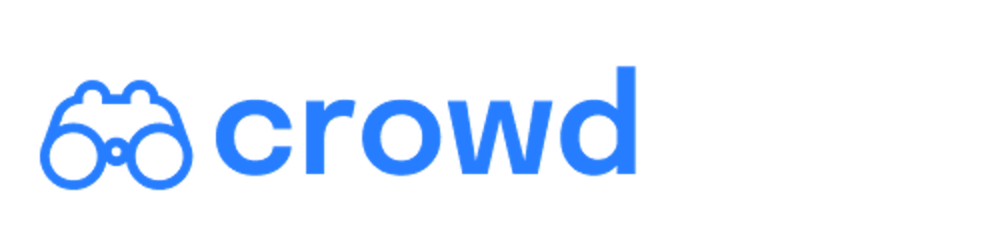The importance of carrying out usability testing at every stage of building a successful product cannot be overemphasized. According to UX statistics, improving customer experience can raise KPIs by over 80%. UX stats show that companies that put any effort into improving their website’s UX see an increase in their KPIs of up to 83% in conversion lift. This statistic proves that improving customer experience is essential to a business.
As a founder or product manager, it is important that the push for usability testing for a product from early on in the ideation stage down to the post-launch stage is a top priority.
But before we dive into the top 5 tools that could help you test your product thoroughly and effectively at every stage, let's take a look at usability testing.
What is Usability testing?
Usability testing is the process of evaluating your product, website, app, or idea within a group of real users taking note of their behavior and reaction as they navigate through your product.
Using usability testing as a part of your product research, you can catch flaws you might otherwise overlook. When you observe how test users behave while they try to execute tasks, you’ll get vital insights into how well your design/product works. Then, you can leverage these insights to make improvements.
Top 5 remote usability testing tools in 2022
1. Crowd
Crowd is a thorough usability tool with a plethora of features and testing options to suit your product evaluation needs. This tool allows you to get instant feedback from your users in no time. User tests can be taken both on PC and on mobile. You are allowed the freedom of integrating prototypes from your favorite design tools like Figma, Invision etc.
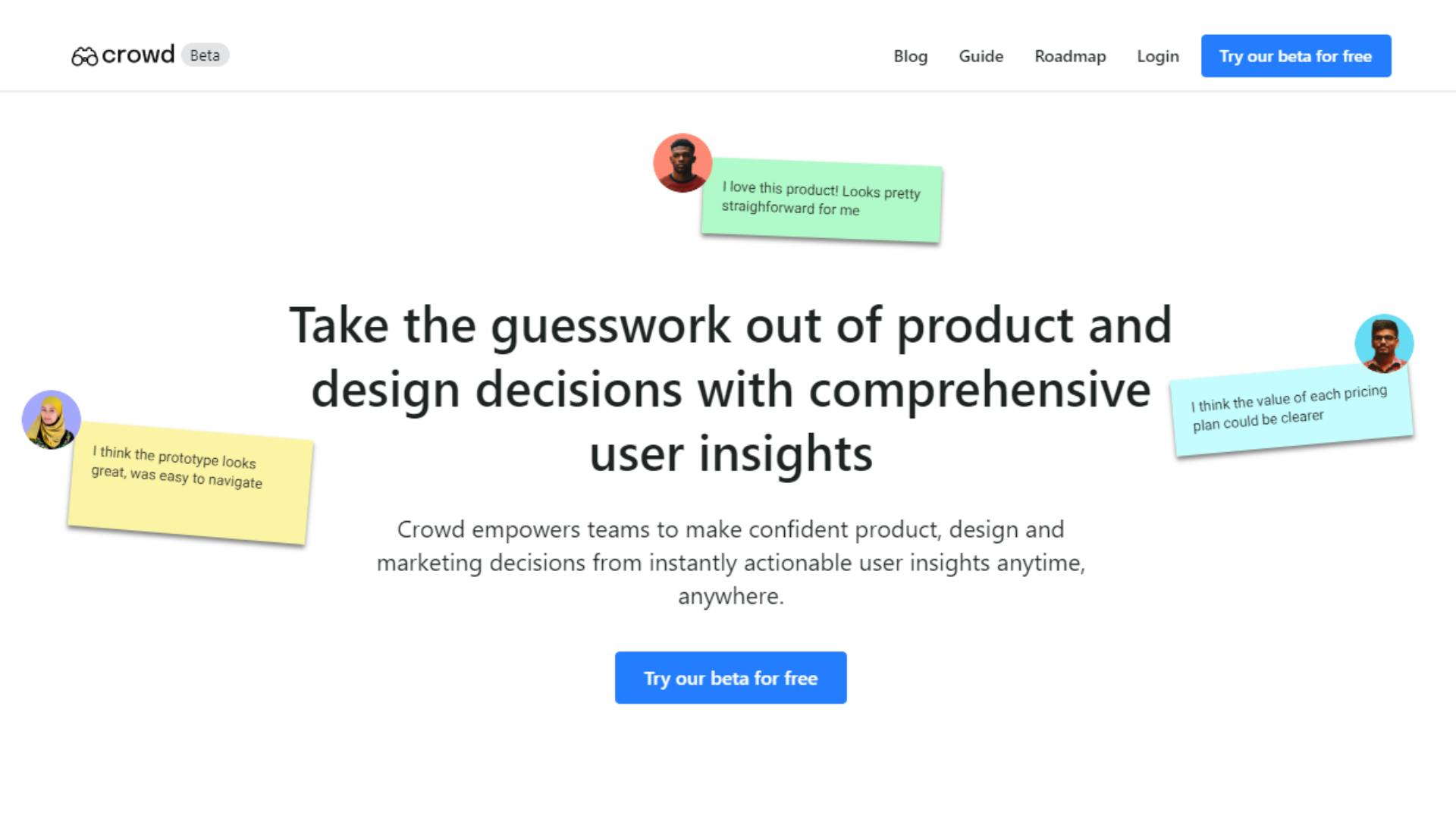
Awesome features you can find on Crowd
- Receives real-time feedback from your test from any source; Pc, tablet, mobile device.
- You can collaborate with team members after each testing method is complete directly in the Crowd platform.
- Write down your observations and insights from your research and test feedback in the Notes section. Link your notes directly to any user feedback of your choice. Enjoy unlimited access to your notes from the Notes page.
- Seamlessly link any design prototype from your favorite design tools with Crowd.
- Set the max number of responses you want and stop accepting responses whenever you decide.
- Get a detailed report that includes user session time, charts, click data, user actions, unique views, heat maps, and more.
- Crowd has several innovative and simplified testing methods like card sorting, prototype testing, 5 seconds testing, and preference testing.
Pricing
Crowd is totally FREE to use at the moment for all users. Users get to enjoy all of their features and testing methods without paying.
2. Maze
Maze is a tool that provides answers from real users in real-time with just a click. They ensure you receive qualitative and quantitative data in one platform. Maze reduces hours of analysis by presenting test results in the metrics that matter—making findings easy to come by and even easier to share.
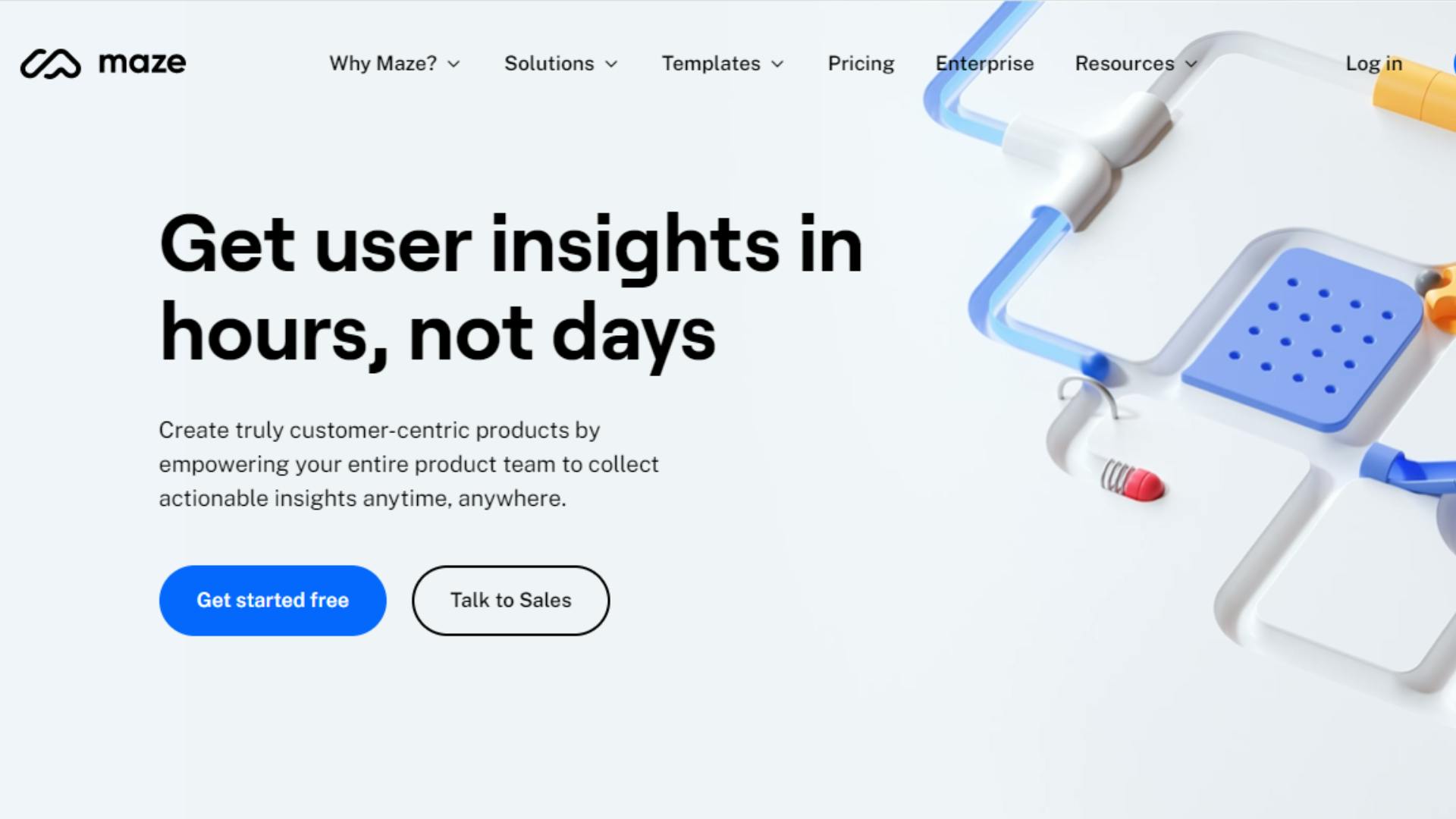
Awesome features you can find on Maze
- Capture video and screen recordings with Clips
- Maze has pre-curated test templates you can choose from to carry out your desired test
- Create a maze for every project need, from usability tests to surveys, and share with a simple URL in just a few clicks.
- Collaborate on projects across your team and share valuable insights company-wide
Pricing
Maze offers a free and restricted plan for users who would want to test their platform for the first time. To enjoy more features on the Maze platform, users might have to hop on a subscription plan.
3. Useberry
Useberry is an advanced usability testing tool for quick remote testing and rich, actionable insights that enable teams to make informed, user-centered decisions. This tool works with Slack, Figma, Adobe XD, InVision, Figma, Sketch, or Marvel.
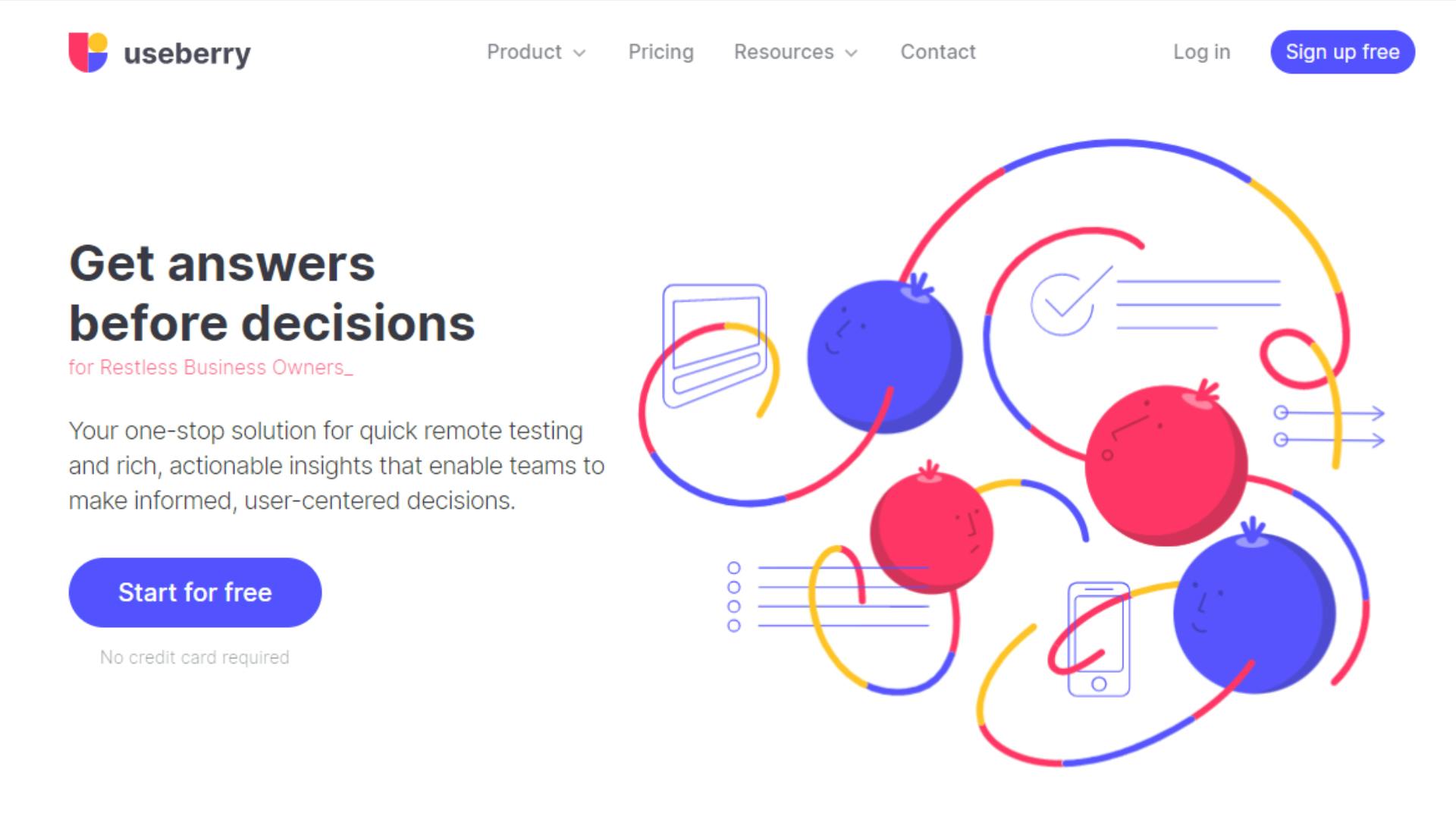
Awesome features you can find on Useberry
- Get session recordings of your testers’ navigation and watch real-time interaction.
- Watch how users go through your prototype as they take your test.
- Access a pool of vetted test participants from over 34 countries.
- Useberry provides a map of every action taken by the user on your prototype.
Pricing
Offering a free pricing plan that's limited to 10 responses per month, Useberry also offers three different subscription plans to choose from.
4. User Testing
User testing's goal is to help put your customer at the center of the experiences you create. They offer services like Platform overview, Customer Experience Narrative, CxN Audience Management, Data/machine learning, and Human Insight Management.
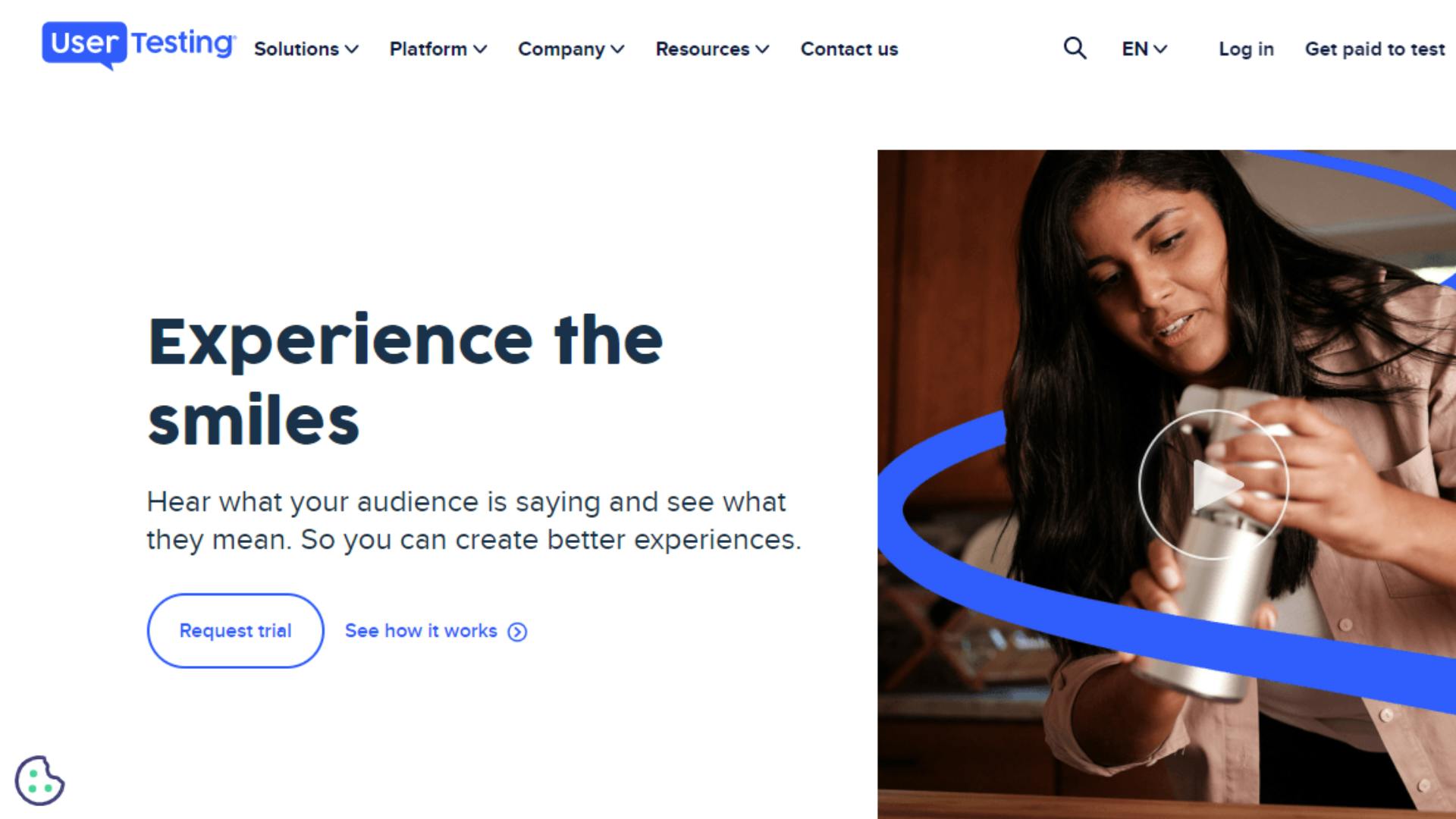
Awesome features you can find on User Testing
- They allow custom test templates to meet the needs of your niche industry.
- Provides a pool of usability testers to work with.
- Seamlessly integrate with your work tools like Slack, Adobe XD, Jira, and Trello.
- User Testing gives you demographic analysis of your website’s testing, that matches your target audience
Pricing
User Testing does not offer a Free plan but users have the option of requesting a trial period. They also offer three annual pricing plans to fit your needs.
5. Usabilla
Usabilla is an agile CX platform that also provides usability testing options for its users. This platform helps you collect in-the-moment feedback across all channels, including email, SMS, website, and mobile apps.
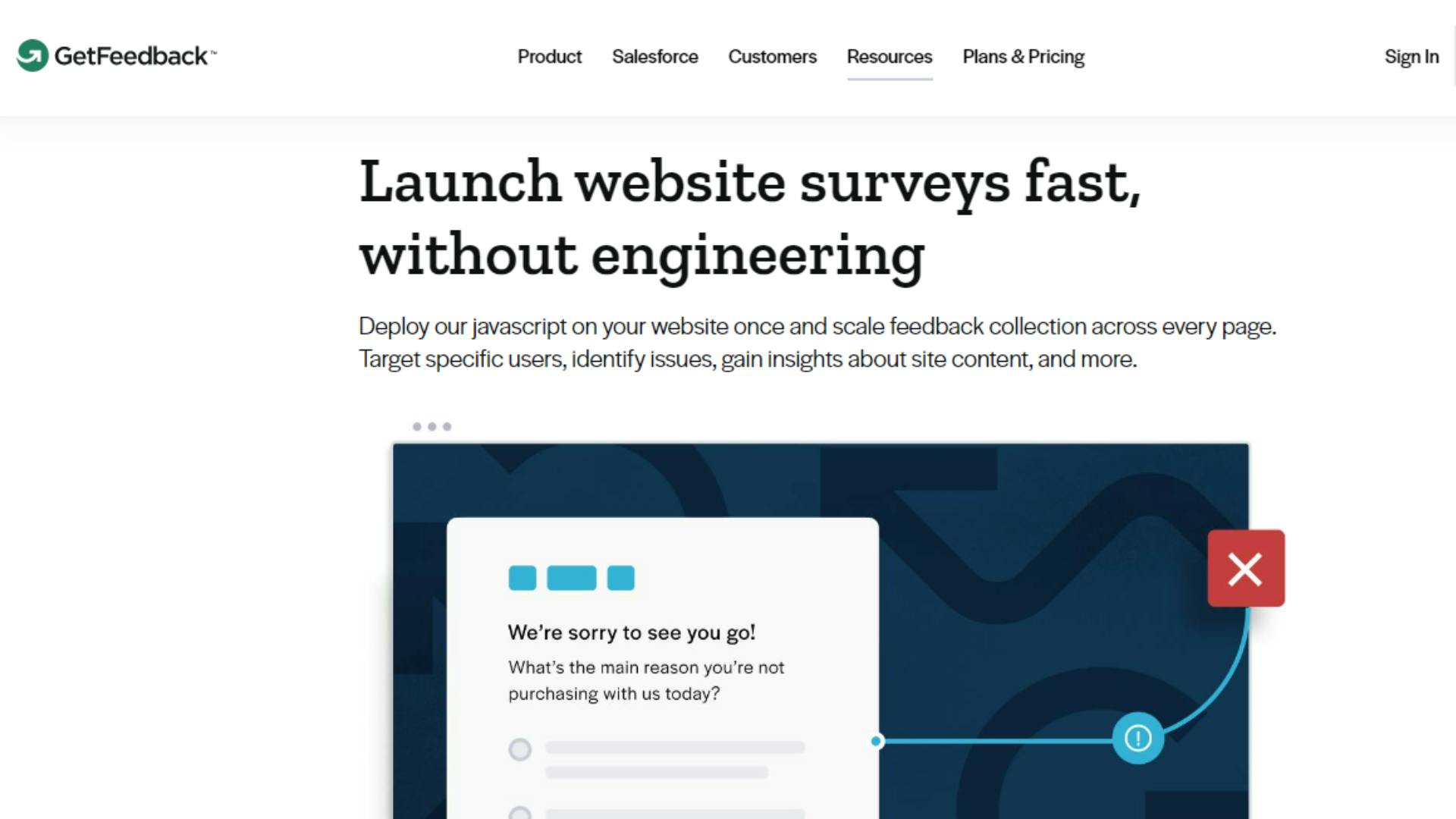
Awesome features you can find on Usabilla
- Usabila helps you quickly spot trends and analyze sentiments from your users.
- Also integrates with other business platforms like Salesforce, Slack, and Jira, to better coordinate responses.
- Empowers the team to quickly take action on user feedback as soon as you receive them to help close the loop.
- Surveys can be personalized based on data from Salesforce to help improve response rates.
Pricing
Usabilla offers a limited free forever plan and also provides four different pricing models and features for starters, teams, professionals, and companies.
Wrapping up
Usability testing plays a fundamental role in the success of your product. By properly conducting a usability test with the right tool, teams can identify loopholes and pain points directly from their users to help improve user experience in the long run.
Choosing the right tool to employ for your test involved putting some factors into consideration like your finances and needs. It is important you go through all the features and offers each platform offers to see if they are the right fit for your test.
Most tools mentioned all have free plans that are restricted with the exception of Crowd. Crowd offers a free-to-use platform that can help meet all your usability testing needs in one place.